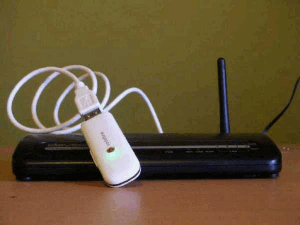 We are often asked why we have chosen to sell the Dovado range of mobile broadband routers from among the many brands of 3G and 4G routers on the market. There are several factors that make the Dovado products stand out for us, including the high level of customer satisfaction, Dovado’s proactive style of customer support and, not least, the frequency of their firmware updates to extend the range of supported modems and introduce many new exciting features.
We are often asked why we have chosen to sell the Dovado range of mobile broadband routers from among the many brands of 3G and 4G routers on the market. There are several factors that make the Dovado products stand out for us, including the high level of customer satisfaction, Dovado’s proactive style of customer support and, not least, the frequency of their firmware updates to extend the range of supported modems and introduce many new exciting features.
This (very long) article aims to comprehensively document the rapid and feature-rich progression of Dovado firmware since the UMR’s launch in June 2008. The most recent firmware releases are listed first.
Some of the stand-out innovative features over the years include:
- Forward incoming SMSs via email or to another mobile number (7.2.0)
- Configure two modems for fail-over (PRO only, 7.2.0)
- VPN PPTP client (7.0.0)
- Live Upgrade of firmware (6.2.0)
- Automatic WLAN channel selection (6.1.1)
- Help manual available from config screens (6.1.0)
- 4G/LTE frequency selection (6.1.0)
- Bridge mode – passes through external IP address through to LAN port (6.0.0)
- NAS and FTP server – use the extra USB port (where available) to share USB disk or memory storage across the network (5.0.5)
- Auto configuration – automatically selects APN and login credentials based on SIM. This means that in many cases, customers can get their router working with their modem straight out of the box without any configuration. (4.3.0)
- Troubleshooting wizard points the user in the direction of what might be causing a lack of internet connectivity (4.3.0)
- A list of common APNs for many countries are available for selection (4.1.5)
- Traffic consumption notifications via Email and SMS (4.0)
- Save and restore router configuration (4.0)
- Home automation features using TellStick (3.0)
- Tracks monthly traffic consumption (3.0)
- Connection Tracker – monitor internet connection and restart when it drops (2.0.2)
v7.2.1, 9 April 2014
Available for TINY, DOMA, GO, PRO
- Fixed issue with Dynamic DNS introduced by upgrade to 7.2.0.
- Resolved connect issue with Option HSO modems
v7.2.0, 7 April 2014
Available for TINY, DOMA, GO, PRO
This major release introduced the modem redundancy feature for the PRO along with several other significant enhancements. The user interface on the router is now more dynamic with greater feedback on button clicks and a red warning in the status bar when a restart is required.
Specifically for the PRO
- USB Modem Redundancy: allowing fail-over between two USB modems or mobile hotspots
- Full SMS capabilities via both inserted USB modems
- Added NAS support for storage drives larger than 3TB (GPT)
For GO/TINY/DOMA/PRO models
- PPPoE authentication on ethernet WAN port
- Connection Tracker now works when using the embedded PPTP-based VPN client
- Mark multiple SMS for deletion
- Custom “From” field can now be configured in SMS
- Incoming SMSs can now be forwarded to an e-mail address and/or different mobile number
- Hostnames are now displayed in the DHCP table
- Possibility to disable PIN code on SIM card
- LAN subnet Mask can be resized
- TRAFFIC page has been updated to support multiple SIM cards
- Huawei E3276 now working with SD card inserted
Mobile hotspots added
- ZTE MF91D
- ZTE MF65 Telstra
4G modems added
- Vodafone K5008-Z (limited internet mode)
- Orange Huawei E3276
- Vodafone K4606
GPS dongles added
- NAVILOCK GPS dongle model NL-602U
- NAVILOCK USB GPS dongle model NL-464US
v7.1.5, 25 February 2014
Available for TINY, DOMA, GO, PRO
The built-in reference manual was brought up to date in this release.
v7.1.4, 18 December 2013
Available for TINY, DOMA, GO, PRO
Fixes and enhancements
- Enabled SMS on TP-link MA180 & MA260 modems
- Manual 4G/LTE Frequency Selection now working on all Telia Huawei E3276 modem firmware versions
- Improved Connection Tracker fail-over when using Huawei modems
Support for new modems and personal hotspots
- ZTE MF823 4G/LTE modem (Telstra and Telia)
- Huawei E3276 4G/LTE modem (Swisscom)
- Alcatel X500D 3G modem
- Huawei E3131 3G modem (8ta/Telkom Mobile)
- Huawei E5372T personal hotspot
v7.1.3, 29 October 2013
Available for TINY, DOMA, GO, PRO
Fixes and enhancements
- Resolved issue with Sierra Wireless and PPTP on Dovado TINY/DOMA/GO.
- Resolved issue when trying to change static WAN port settings.
- Speed improvements when using Windows file transfer (SMB) on Dovado PRO.
v7.1.2, 14 October 2013
Available for TINY, DOMA, GO, PRO
Fixes and enhancements
- Resolved issue with password for ZTE LIM (limited internet mode)
- Resolved issue with Telenor Sweden APN in Wizard
- Resolved issue with disconnects on certain variants of Huawei E3276 while SMS is enabled
v7.1.1, 7 October 2013
Available for TINY, DOMA, GO, PRO
New Features
- 4G/LTE Manual Frequency Selection (aka “Bandlocking”) is now available for Sierra Wireless / Netgear modems
- Port Forwarding is now now supported on Sierra Wireless / Netgear Mobile Hotspots
Fixes & Enhancements
- Resolved issue with ZTE MF880 in Bridged Mode
- Resolved issue with ZTE MF820D in Bridged Mode
- Resolved issue with TP-Link modems
- Resolved crash when removing the Ethernet cable while using PPTP (VPN Client)
- Resolved issue with SMS lamp (LED) while in Bridged Mode on DOVADO TINY/DOMA/GO
Support for new devices
- Alcatel Y800 (EE UK) limited internet mode (LIM) Mobile Hotspot via USB
- Alcatel L800 (EE UK) limited internet mode (LIM) 4G modem
- Huawei E392 (STC Saudi Arabia) 4G modem
- Huawei E3272 HiLink (3 Sweden) 4G modem
- ZTE MF825A (Airtel India) 4G modem
- Huawei E3331 3G modem
- ZTE MF667 (CWID) 3G modem
v7.1.0, 16 September 2013
Available for TINY, DOMA, GO, PRO
New Features
- Internet Scheduler, a way to control what times users can access the Internet. The router will still be online and accessible from outside (along with respond to SMS commands) but clients will not be able to access the Internet. Available on the DOVADO TINY/DOMA/GO models under INTERNET->SCHEDULER page. On the DOVADO PRO model, it is integrated into the AUTOMATION pages.
- New SMS command “Internet On” and “Internet Off”, along with API and Web UI.
Fixes & Enhancements
- Groups of days can now be created and used in (Home & Internet) Automation (PRO model)
- Home Automation Events/Aliases/Groups can now be edited on the DOVADO PRO
- Web User Interface (UI) has now been widened. Clear browser’s cache in case of issues (Ctrl+F5)
- SMS now working on most Sierra Wireless (Netgear) Aircard modems
- SMS now working on Huawei E3276 models containing early firmware generations (Telia, Tele2, etc.)
Mobile Hotspot devices added (via USB connector)
- Huawei E5776s-22 (LIM)
- Huawei E5776s-32 (LIM)
- Huawei E5251-S (LIM)
- Sierra Wireless (Netgear) AC760S (Telstra)
- ZTE MF91 (CWID) (LIM)
- ZTE MF93D (CWID) (LIM)
4G USB Modems added
- Sierra Wireless Aircard 340U
- ZTE MF821D Telenor Hungary (CWID)
- ZTE 823 (CWID)
3G USB Modems added
- Alcatel X500D
- Huawei E355 (LIM)
- TP-LINK MA-180
- ZTE MF669 (CWID)
- Bugfix: Solved an issue related to PPTP which was causing the router to reboot on VPN connections
- Enhancement: DNS server can now sit on LAN if the IP address is provided by the PPTP server
- Support for 3G USB Modem added: TP-Link MA260
- Solved a username/password issue affecting Telstra BigPond
- Solved an issue with USB-extension cable together with Sierra Wireless modems
- Solved an issue with ZTE MF821D when bridging modem on TINY, GO and DOMA
- Solved an issue when bridging K5006-Z
- Solved an issue with Dynamic DNS when using No-ip.com
- Solved an issue with Frequency selection for Huawei E3276 (with new firmware)
- Sierra 313U AT&T working with 2012/11/18 firmware
- Huawei E8278s (Telstra Australia) – running in LIM (Limited Internet Mode)
- Momodesign MD-@ Extreme 42 (3 Italy)
- Vodafone K3772
- ZTE MF190 (Comviq Sweden)
- ZTE MF683
- Embedded VPN (PPTP) client with optional 128-bit encryption, located on the VPN->PPTP page.
- By default, entire internal network will be routed through VPN tunnel.
- Possible to limit use of PPTP tunnel to only a certain number of devices as opposed to all. The rest use the Direct Internet in parallel.
- A “block” option is available in order to restrict Internet access for the network clients in case the PPTP tunnel drops. This will prevent any sensitive traffic to spill out on the Internet.
- Port Forwarding rules are available for both the Direct Internet as well as PPTP Client interfaces, offering great flexibility.
- Dynamic DNS is also available for the PPTP Client interface.
- Possible to enable multiple simultaneous Dynamic DNS profiles, regardless the connection type (Direct/PPTP),
- VPN’s IP and Status info/command available in the API as well as the web menu’s Status Overview Bar.
- SMS commands/notifications now include VPN IP address.
- Status Overview Bar can be disabled in the SYSTEM->REMOTE MANAGEMENT page.
- New SMS command: UPGRADE. This will instruct the router to fetch latest firmware from Dovado servers.
- Added “upgrade”-command to API.
- An undocumented new feature appears to be quicker fail-over from WAN to USB by having the USB modem in a state of readiness while idle.
- Huawei E3276 Singtel (also supporting Bridge Mode)
- Huawei E3276 V2 Optus – TDD/FDD (also supporting SMS and Bridge Mode)
- SMS now working on newer generation of Huawei E3276 firmware
- Cleanup on the GUI (Graphical User Interface). Re-arranged the menu for improved structure. Manual has been updated accordingly.
- Improved functionality and enhancements on existing features.
- Hungarian language added in wizard and troubleshooting.
- the left-hand sidebar has been capitalised completely, appearing a bit SHOUTY when you first notice, but you soon get used to it
- The DNS page has been moved from SYSTEM->DNS to INTERNET->DNS
- Resolved speed issue with Tele2 and 4GR traffic origin from Wifi.
- Resolved connection issuue with Huawei E3276.
- Fix sunrise and sunset from drifting. (4GR)
- Upgrade to Google Maps v3. (4GR,PRO)
- Fix sending SMS in bridge mode.
- ZTE MF821D 3/Tre Italy
- Huawei E3276 3 Sweden (HiLink)
- 4G Systems XS Stick W100T
- Huawei E353 DNA Finland
- Huawei E353WS-2 (HiLink)
- Huawei UMG1691
- ZTE MF190 (Movistar Spain)
- ZTE MF626i (Telstra)
- Router now sends restart-SMS notifications again
- FreeDNS support updated
- Possibility to allow private IP addresses in Connection Tracker
- Live firmware upgrade: router checks for new firmware updates. Firmware will be downloaded straight from Dovado’s servers.
- New firmware SMS/E-Mail notifications can be sent to you from the router whenever there’s a new firmware.
- Checking of new firmware will be done randomly once a day.
- System Log available in the SYSTEM->LOG sub-menu. Provides you a detailed list of events in your router since powering on/restart.
- 10GB option added as notification interval in the INTERNET->TRAFFIC sub-menu.
- Signal Strength also displayed in “dBm” in the MODEM->MODEM STATUS sub-menu.
- (4GR) Added support for “Rising Sun” and “UPM” Self-Learning Home Automation devices.
- (4GR) Scheduled Home Automation events now working in Bridge Mode
- Huawei E368
- Huawei E3131 (Orange)
- Huawei K3773 HiLink
- Onda TM201
- Vodafone K3571-Z
- Vodafone K3772-Z
- ZTE MF190
- ZTE MF190S (Etisalat)
- ZTE MF192 (T-mobile)
- ZTE MF667
- Alcatel One Touch L100V
- Huawei E392 (EE UK & Orange Luxemburg)
- Huawei E397 (Telus Canada)
- Onda MT8205 (Telecom Italia Mobile)
- Quanta 1K3M (Mobily Saudi Arabia)
- Vodafone K5006-Z
- ZTE MF821D (O2)
- ZTE MF821D (Telenor Denmark & Norway)
- ZTE MF823
- Huawei E3231
- Huawei E3256
- Huawei E3276, category 4 LTE modem (video)
- Option Beemo 4G/LTE (updated)
- Automatic WLAN channel selection option now added into TINY and DOMA routers.
- WLAN bandwidth and channel now visible in status bar
- Added network type to info-command in API
- Router is now accessible in bridge mode before the router has connected to the network
- Zyxel/Cisco router incompatibility between router and modems fixed in bridge mode
- 20/40MHz WLAN selection now moved to WLAN SETTINGS page (ADVANCED page is now removed)
- Fixed 3G-only mode for certain Sierra Wireless modems
- NAS: UTF-8 now possible choice for filename encoding (4GR)
- Fixed sunrise scheduling on certain devices in Home Automation (4GR)
- Huawei E369
- Vodafone K3805-Z
- Vodafone K3806
- ZTE MF691 (T-Mobile)
- Huawei E173 (Turkcell)
- Anydata U90 (Net1 CDMA modem)
- As of firmware 6.1.0, DOVADO routers now contain a built in help function
- Automatic Detection of time zone and summer/winter time settings (based on SIM card)
- 4G/LTE Manual Frequency Selection: it is now possible to select which 4G frequency band the modem should connect on.
- SMS capability on 4G/LTE modems from Huawei, ZTE and Bandrich
- API Access via LAN is now possible on Dovado TINY and Dovado DOMA
- API allows you to both send and receive SMS’s in UTF-8 encoding
- API has 2 new SMS commands, “sms sendtxt” and “sms recvtxt”
- SMS has been enabled in Bridge Mode
- Speed improvements with certain 4G operators following changes within their networks (4GR)
- Improved WLAN (4GR)
- Huawei E188 (Optus)
- Huawei E398 (Orange Moldova)
- Huawei E398 (Swisscom)
- Huawei E1823
- Huawei E3131
- Option BEEMO
- ZTE MF190J (TMN)
- ZTE MF665C (TMN)
- ZTE MD182
- ZTE MF192
- ZTE MF626i
- ZTE MF668A
- Bandrich BandLuxe C501
- Vodafone K3571-Z
- Fix for sending SMS via API (4GR)
- Fix for NTP when using Ethernet WAN (4GR)
- Fix power LED when receiving SMS (DOMA)
- ONDA MT835UP Nero (3G)
- Sierra Wireless 313U (AT&T) (4G/LTE)
- ZTE MF821 (4G/LTE)
- ZTE MF190 (3G)
- ZTE MF656 (3G)
- ZTE MF652 (3G)
- ZTE MF192 (3G)
- ZTE MF668A (3G)
- ZTE MF626 (A1) (3G)
- General stability improvements
- WLAN stabilized
- Support for new Home Automation wall-plug Fuhaote (pictured right, Kjell & Company prod number 50219)
- Detailed Dynamic DNS status codes in GUI
- Improved speed on ZTE MF680
- Improved speed on Novatel Wireless MC545
- ZTE MF880 (4G/LTE)
- ZTE MF820 (4G/LTE with CSL Hong Kong)
- Huawei E392 (4G/LTE)
- Quanta 1KRZ (4G/LTE)
- OPTION ICON 711 (3G)
- Vodafone (Huawei) K3770 (3G)
- Sierra Wireless 305 (AT&T) (3G)
- ZTE MF180 (BOB/Austria) – no SMS
- Nokia CS-18 – no SMS
- Improved authentication for Bigpond 4G with Sierra Wireless 320U modem (to be perfected at later stage)
- New profile optimized for Telstra / Bigpond, manually selectable on the SYSTEM->NETWORK SETTINGS page, improving speeds in both directions by adjusting MTU/MRU settings.
- Sierra Wireless 313U (4G/LTE with AT&T/Cingular, Bell Canada and Rogers)
- Sierra Wireless 320U (4G/LTE with Telstra/Bigpond)
- Vodafone K5005 (4G/LTE with Vodafone Germany)
- Sierra Wireless 312U (42Mbps 3G/DC-HSPA+)
- Sierra Wireless 319U (42Mbps 3G/DC-HSPA+)
- WLAN stabilized for new 802.11n iOS products
- SMS working on Huawei E372
- New APN’s for various countries
- Unblocking ports 500 and 4500
- ZTE MF633 (Zain)
- Nokia 21M
- Huawei E173 (Updated)
- Updated support for ZTE MF633 (Zain)
- Corrected issue with SMS
- Additional markets for Auto-configuration
- Airport Express together with iTunes (DOVADO TINY ONLY)
- Bonjour printing (DOVADO TINY ONLY)
- Net1 D-50 modem (repaired)
- Data counter when throttling heavy data on 4G
- Improved handling on Huawei E398 of 2G/3G
- Improved speed on certain 3G modems
- Online gaming on the 4g.tele2.se APN (4GR+TINY)
- XBOX Live on certain ISP connections (4GR+TINY)
- XBOX Media Center + DOVADO TINY (connection with PC in certain setups)
- USB HDDs connected into DOVADO 4GR wake up from sleep (NAS)
- Special SMS characters in short SMSs
- Cosmetic enhancements and corrections
- ZTE MF820D (TeliaSonera 4G/LTE, requires B12 firmware, no SMS support)
- Huawei E372 (3 Austria, with SMS support)
- Vodafone K4605-H (with SMS support)
- Vodafone K4511 (SMS support unconfirmed)
- ZTE MF102 (updated, no SMS support)
- ZTE MF110 (updated, no SMS support)
- SMB (Network File Sharing)
- FTP (file transfer protocol)
- Web (Access to the GUI)
- API SMS
- API Home (Automation)
- D-Link DWM-156 (fixed)
- Huawei E398 (4G LTE & 3G/DC-HSPA+)
- Huawei UMG1831 (3G/HSPA+, T-Mobile USA)
- Huawei E353 (3G/HSPA+)
- Huawei E367 (3G/HSPA+)
- Huawei E372 (now in 3G/DC-HSPA+ mode)
- C-motech CNU-680 (ICE.net D-50 – fixed)
- Nokia CS-19 (3G/HSPA+)
- Novatel Wireless MC545 (3G/HSPA+)
- ZTE MF110 (Bredbandsbolaget – fixed)
- ZTE MF190 (O2 branded)
- ZTE MF668 (3G/HSPA+, now supporting Cell C)
- Auto-configuration additional countries supported.
- User management – more users (in addition to “admin”) can be added and the admin user can be removed
- Alcatel One Touch X228L (no SMS support)
- Huawei UMG1831 (T-Mobile USA, with SMS support)
- Huawei E367 (with SMS support)
- Huawei E372 (with SMS support)
- MicroMax MMX 310G (no SMS support)
- Nexon X470 (no SMS support)
- Option GIO461 (with SMS support)
- Option iCON XY (with SMS support)
- ZTE MF110 (Telenor/Bredbandsbolaget, without SMS support)
- ZTE MF190 (O2, without SMS support)
- Improved Connection Tracker’s Failure Handling
- Corrected a reported issue concerning clash between Custom DNS entry and DNS servers received from USB modem.
- Encryption supported – E-mail notifications of Consumed Internet Traffic Reports now support encryption protocols such as TLS/SSL (Gmail, amongst others). Located on SYSTEM->E-MAIL page.
- custom subject line in the e-mail notifications section (SYSTEM->E-MAIL page).
- Dynamic DNS – introduced Loopia as new Dynamic DNS service provider on SYSTEM->DNS page.
- Improved redundancy with DynDNS.org as Dynamic DNS, located on SYSTEM->DNS page.
- “Dim Over Time” feature in Home Automation now allows shorter time intervals.
- Huawei B160 Fixed Cellular Terminal (no SMS support)
- Option iCON XY (with SMS support)
- ZTE MF100 (O2 United Kingdom, with SMS support)
- ZTE MF662 (Cosmote Romania, no SMS support)
- Auto-configuration – automates the selection of APN based on examining the modem’s SIM properties, meaning that in many cases the router will connect to the internet straight out of the box.
- Troubleshooting wizard – redirects your browser to the configuration wizard if your internet connection has been successfully established.
- Advanced 802.11n settings – selection of 20 or 40MHz bandwidth is now permitted in the 802.11n WLAN environment. Note: using a 20MHz bandwidth will allow improved interoperability in a mixed 802.11b/g and 802.11n environment of wireless clients. A 40MHz bandwidth is better utilised in an all-802.11n environment to maximise speed throughput.
- Support for Short SMS numbers – typically used to check credit balance, communicating with Customer Services, etc.
- Improved background handling on Connection Tracker.
- Improved language detection with Internet Explorer (for Setup Wizard).
- Improved processing of incoming SMS remote commands (certain mobile phones envelope strange characters, which we now can handle).
- Huawei E173
- Huawei E1752
- Huawei E1752 (Movistar Spain)
- Nokia CS-17
- ZTE MF112
- Fix for self-learning non-dimming NEXAs
- Huawei E122 now operates in full power mode
- The “all” group in Home Automation rebuilds itself when a new device is added through the API
- Improved Wake-On-LAN
- Fixed Bandluxe C100s/C120 running with PIN code
- BandLuxe C321
- Huawei E1752
- Huawei UMG181
- ProMate eGo.5
- T-Mobile 120 (ZTE MF626 rebrand)
- Vodafone K4505-Z
- ZTE MF102
- ZTE MF110
- PIN code issue resolved on Nokia USB modems
- Fixed Home Automation SMS and case sensitivity (now you can send “bedroom on” as well as “BeDrOOm on”)
- Added support for adding Everflourish and Proove devices via the API
- You can now group appliances under aliases, e.g. you could use this to control appliances on a room-by-room basis
- support for the NEXA brand of wireless wallplug dimmers
- you can now Dim-Over-Time (DOT) in the Home Automation Scheduler
- Everflourish (GOA) and NEXA self-learning wireless wallplug receivers now supported
- SMS functionality is now supported on Sierra modems 302, 306, 309, 888 and 889. The latter pair require K2 Sierra Wireless firmware to benefit from this improvement.
- Cosmetic improvements to the configuration screens
- Fail-over support on the Connection Tracker
- Improved settings protection in the event of power failure while saving settings
- D-Link DWM-156
- Option 505m
- STC-U720 (Sweden Telecom)
- Vodafone K3765-Z
- Anydata 555c (MTS India)
- Epivally SEC-8089 (TATA Photon India)
- Canada
- Denmark
- Ireland
- Italy
- Kuwait
- Norway
- Qatar
- Saudi Arabia
- Sweden
- Syria
- UK
- USA
- a fix for an issue related to Sirf mode on the Globalsat BU-353 GPS
- and a fix for a problem, where the Connection Tracker wasn’t executing “Reboot and Redial” correctly upon failure
- Novatel Wireless U998/MC998D (Bell Canada)
- Sierra Wireless 309
- Remote management stability
- Restored support for the Novatel modems MC930D and MC950D
- MTU problem for Option modems
- 11 more modems fully supported, namely:
- 4G-System XSStick W14
- Alcatel One Touch X030
- Alcatel One Touch X060s
- Huawei E122 (3 Denmark)
- Huawei E182e (recommend USB modem firmware update)
- Huawei E1820 (recommend USB modem firmware update)
- Longcheer WM71
- Sony Ericsson MD300
- Sony Ericsson MD400
- Vodafone K4505
- ZTE MF662 (OTE Greece, 21Mbps down, 5.76Mbps up)
- You can select your preferred SMS access method: SIM / Modem / Auto. The recommendation if you’re having SMS problems is to both SIM and Modem modes explicitly and test by sending an SMS.
- The following modems now have SMS functionality:
- 4G-System XSStick W14
- Alcatel One Touch X030
- Alcatel One Touch X060s
- Huawei E182e (recommend USB modem firmware update for Swedish TRE customers)
- Huawei E1820 (recommend USB modem firmware update for Swedish Tele2 customers)
- Longcheer WM71
- Sony Ericsson MD300
- Sony Ericsson MD400
- Vodafone K4505
- Vodafone K3765
- The Network Time Protocol (NTP) server can be specified as host or numerical IP address and it can reside on the LAN subnet.
- Resolved DHCP issue that occurred in WAN mode with Cisco networks.
- Fixed issue with Dynamic DNS passwords containing !”#?=)(
- Fixed issue on required fields on the email notifications settings screen.
- Fixed issue on simultaneous triggering of multiple Nexa home automation receivers.
- Wake-On-LAN (WOL) aliases can now supported on the UMR API.
- SMS enabled for home automation on Rising Sun, Arctech and Brateck receivers.
- Sanity checks between port-forwarding rules and selected remote management port.
- Restored the correct behaviour of “allow all hosts” condition for remote management when the hosts field is blank.
- Support for 11 new modems added, including some HSPA+ (i.e. exceeding 7.2Mbps download speeds), namely:
- BandLuxe C170
- Huawei E161
- Huawei E1762
- Huawei E510
- Nokia CS-10
- Nokia CS-15
- Option GlobeSurfer® iCON 322
- Sierra Wireless AirCard USB 302
- Sierra Wireless AirCard USB 306 (21Mbps down, 5.76Mbps up)
- Vodafone K3765
- ZTE MF668 (Rogers Canada) (21Mbps down, 5.76Mbps up)
- GPS position can now be updated in real-time using GPSD
- Choose the Google map type (Hybrid, Satellite, Terrain, Road) to use with GPS
- Sunrise/Sunset event scheduling for home automation. Your geographical position is either entered manually or detected automatically if GPS is enabled. Sunrise/Sunset times are displayed on the Status Overview if position is known.
- You can now randomise the minutes component of scheduled home automation, for more realistic anti-burglary impact
- Extra wireless socket controllers supported for use with the “blue TellStick” (TellStick 2.0), namely: Everflourish (not self-learning!) Rising Sun, Arctech and Brateck.
- Support added for Gembird’s directly wired USB-controlled electrical sockets. Use Web interface, API, SMS and scheduling to control.

Gembird SIS-PM

Gembird mSIS-PM (1 socket)
- Verified to work with the DovTelCon (Dovado Tellstick Control) API program developed by Daniel Buecke (Thanks Daniel!!) This Windows system bar utility allows you to quickly take control of all your home automation devices locally or from remote.
- With 4.1.x firmware, Dovado now also provide a Windows-based utility to apply the firmware upgrade from your PC without having to login to the browser-based configuration inteface.
- When enabling Remote Management, you can now specify hostnames in your white-list as opposed to just numerical IP addresses. This will be useful if you use Dynamic DNS at the remote management location.
- You can now access the API features from the Internet as opposed to just from the LAN. You can enable/disable the API features which can be accessed over the internet.
- You can view which LAN->UPNP ports are in use
- You can now disable ping responses to ICMP requests from the Internet. Available from SYSTEM->NETWORK SETTINGS
- You can specify a Network Time Protocol server (NTP)
- Daylight savings is an option on the NTP settings.
- If you send a Connection Up SMS command you get more info if the Connection Tracker is enabled
- multiple VPN sessions behind the UMR are now supported
- Navigation between setup pages has been optimised in speed terms.
- NOTE: Improved stability. Corrected a major issue where UMR can ‘crash’ and remain unresponsive until a manual power restart has taken place.
- Corrected an error message on the INTERNET->WAN PORT SETTINGS page when switching between manual and DHCP settings.
- Support for Sierra Wireless Compass 597 (Sprint) added
- Limited support for Huawei E182e
- Added ‘None’ as alternative to authentication method on the MODEM->PPP page (may speed up connection time)
- IP address is displayed in ‘Connection Up’ SMS notifications
- support for 5 new modems added
- TEST EMAIL button (for testing outgoing SMTP mail server).
- GPS position now includes additional digits (seconds) for improved positioning accuracy
- UPNP has been corrected.
- Active FTP method has been implemented.
- Port Forwarding beyond port 65000 now visible in GUI.
- Disconnect/Connect user interface button working on all UMTS modems within MODEM->MODEM STATUS page.
- ZTE modems compatibility improved.
- Home Automation scheduler
- Support for blank spaces between words within APN field.
- Support for the very latest “HSPA+” modems, 9 new modems added
- GPS tracking (requires GPS dongle)
- Wake-on-LAN
- Telnet API for SMS, HTTP and Home Automation
- Internet Traffic Consumption notification via e-mail
- Monthly traffic counter reset date can be adjusted (default was first day of month).
- Traffic counter can be reset manually.
- Entire configuration can be saved/restored.
- SMS Phonebook, practical for saving phone numbers when sending out an SMS.
- Optional offline mode by default for USB modem Internet connectivity. Modem won’t connect until manually instructed to (via web or SMS) do so.
- User interface idle time-out period raised from 5 minutes to 10.
- Updated Linux kernel and WLAN driver.
- Support for 5 new modems added
- Traffic consumption report now has more intervals (2.5GB and 5GB)
- Response to STATUS remote control command improved
- Custom DNS entries now allowed (e.g. to use OpenDNS)
- Norwegian, Polish and Finnish language support in configuration wizard.
- Support for a whopping 15 new modems added
- Resolved a number of issues related to features introduced with v3.0
- 3 more modems added
- SMS remote control: send SMS requests to UMR to restart, connect, disconnect, status, etc.
- SMS event notifications: configure the UMR to send an SMS when particular events occur
- SMS traffic reports: get reports via SMS on traffic consumption this calendar month
- Home automation: use TellStick with UMR to control household devices over internet
- Connection Status Overview Bar
- Network Time Protocol (NTP) synchronisation: used to keep track of your monthly traffic consumption
- Custom WAN port MAC address
- Show hosts on LAN
- Generic Routing Encapsulation (GRE) supported: allows you to host VPN server behind UMR
- Swedish and German language support added to configuration wizard
- 1 new modem added
- upload speeds boosted
- NETWORK SETTINGS comes with optimal settings on pre-configured profiles
- WAN port enabled
- WPA2 enterprise: WLAN authentication via RADIUS
- Support for another 7 new modems added
- SMS mailbox: send/receive text messages on the UMR
- Connection tracker: keep your internet connection alive
- WAN port enabled
- WPA2 enterprise: WLAN authentication via RADIUS
- Support for 6 new modems added
- Dial string support to handle CDMA as opposed to GPRS/HSPA
- Support for 5 modems included in the initial release.
v7.0.5, 13 August 2013
Available for TINY, DOMA, GO, PRO
v7.0.4, 23 July 2013
Available for TINY, DOMA, GO, PRO
Resolved one issue with Connection tracker and Huawei modem stopping router to connect
v7.0.3, 19 July 2013
Available for TINY, DOMA, GO, PRO
Resolved an issue with custom Dynamic DNS
v7.0.2, 17 July 2013
Available for TINY, DOMA, GO, PRO
Fixes & Enhancements
v7.0.1, 15 July 2013
Available for TINY, DOMA, GO, PRO
Fixes & Enhancements
New 4G USB modem supported
New 3G USB Modems supported
v7.0.0, 10 July 2013
Available for TINY, DOMA, GO, PRO
The highlights of this major release are the new VPN functionality and the ability to initiate a Live Upgrade via SMS. The VPN client has implications for much of the routers’ functionality. As is natural with such a major development, a few unforeseen bugs are inevitable. These are ironed out in a steady stream of subsequent bugfix releases. The VPN setup is explained in this video:
New Features
Please Note: Connection Tracker is currently disabled when the VPN client has been enabled. This will likely be addressed in a future release.
4G USB Modems added
Fixes & Enhancements
A few cosmetic changes appear with 7.0.0, namely:
v6.2.7, 14 May 2013
Available for 4GR (final release), TINY, DOMA, GO, PRO (first available release)
Two fixes in this release:
v6.2.6, 6 May 2013
Available for 4GR, TINY, DOMA, GO, PRO (never available as a download)
This release included three improvements:
v6.2.5, 22 April 2013
Available for 4GR, TINY, DOMA, GO
New Feature: added general support for Huawei HiLink USB modems through Dovado LIM (Limited Internet Mode). Capabilities such as SMS, UPnP and Bridge Mode are not supported by LIM. Port Forwarding (in LIM) is also limited to a total of 15 entries. The Huawei E353 (HiLink) is a case in point. Dovado spent months and months working to get this awkward modem supported on their routers. I’d wager there are few other 3G routers, on which it’ll work.
One bugfix: fix for Daylight Saving Time along with sunrise triggers in Home Automation (4GR)
Three new 4G USB Modems
Five 3G USB modems added
v6.2.4, 26 March 2013
Available for 4GR, TINY, DOMA, GO
One bugfix: fix Premature change of European summer time.
v6.2.3, 12 March 2013
Available for 4GR, TINY, DOMA, GO
Improvements
Just one modem added: Vodafone K4305
v6.2.2, 26 February 2013
Available for 4GR, TINY, DOMA, PRO (initial factory release)
Hard on the heels (same day) of 6.2.1, this release Fixed a Live Firmware Upgrade error, preventing 6.2.1 detecting that there is a new firmware available. It was the firmware installed on the first production run of the PRO (release 6 May 2013), but there was never a 6.2.2 download available for that model.
v6.2.1, 26 February 2013
Available for 4GR, TINY, DOMA
Just one bugfix in this one: fixes sed error for SMS
v6.2.0, 20 February 2013
Available for 4GR, TINY, DOMA
This relatively major release sees the arrival of firmware Live Upgrade
New features
Ten 3G modems added
v6.1.5, 18 December 2012
Available for GO (initial factory release)
This firmware was never available as a download.
v6.1.4, 12 November 2012
Available for 4GR, TINY, DOMA
Eleven modems added in this release, most of them 4G/LTE including the first offering from UK operator Everything Everywhere (EE)
4G/LTE modems
3G modems
v6.1.3, 26 September 2012
Available for 4GR, TINY, DOMA
Just one fix in this one: Fixed connection issue with Huawei E3276.
v6.1.2, 25 September 2012
Available for 4GR, TINY, DOMA
One bugfix in this release: Fixed an issue when updating Dynamic DNS towards Loopia.
One 4G/LTE modem support updated and the world’s first category 4 LTE modem (150Mbps) added:
v6.1.1, 10 September 2012
Available for 4GR, TINY, DOMA
New Functionalities
Important: rescuing the router will now also remove all settings
Fixes/improvements
Modems
v6.1.0, 1 August 2012
Available for 4GR, TINY, DOMA
A longer than normal gap between firmware releases, but there is plenty of new functionality in this one, namely:
Fixes/improvements
Support for lots of new modems
v6.0.1, 23 April 2012
Available for 4GR, DOMA
Includes a few bugfixes, namely:
v6.0.0, 10 April 2012
Available for 4GR, TINY, DOMA (initial release)
This major release heralds the arrival of bridge mode, available on many, but not all, supported modems. Also included are some more stability improvements for the 4GR WiFi and the ability to configure with a blank APN.
New modems supported
v5.0.17, 26 March 2012
Available TINY (upgrade/rescue utility only)
No BIN file was released with this firmware as the resolution included required any TINY to be flashed with a new bootloader using the Rescue part of the utility. The issue fixed is a power-cycling condition affecting some, but not all of these modems: ZTE 110, ZTE 190 and Option Icon 505. See separate blog article for further details.
v5.0.16, 28 February 2012
Available for 3GN (sunset release), 4GR, TINY
This was the final firmware developed for the Dovado 3GN.
 Resolutions (4GR only)
Resolutions (4GR only)
Also resolved:
New modems supported:
v5.0.15, 2 January 2012
Available for 3GN, TINY
New 3G modems
Enhancements & Fixes
New features
v5.0.14, 19 December 2011
Available for 3GN, TINY
New 4G/LTE modems
New 3G modems
Enhancements & Fixes
v5.0.13, 22 November 2011
Available for 3GN, TINY
Issue resolved
Modems
v5.0.12, 6 October 2011
Available for 3GN, 4GR, TINY
v5.0.11, 23 September 2011
Available for 3GN, 4GR, TINY
4G/LTE (Long Term Evolution) – support for an additional USB modem for 4G/LTE: the ZTE MF820D.
Auto-configuration – more countries added. Dovado say:
we understand that there are lots of MVNOs (Mobile Virtual Network Operators) we might not support (we did our best here!), but the big players have been added in. Additional countries will be added as we expand our sales tentacles across the globe.
Issues resolved
New and updated modems
v5.0.6, 29 June 2011
Available for 3GN, TINY
We have neither archive nor details of this firmware release.
v5.0.5, 20 June 2011
Available for 4GR
4G / LTE (Long Term Evolution) – integrated support for the Huawei E398 USB LTE modem.
3G / DC-HSPA+ (42Mbps 3G) – updated support for the Huawei E372 USB modem to reach higher speeds. The Huawei E398 also supports DC-HSPA+ (42Mbps).
NAS/FTP Server – the 4GR now allows you to insert a USB Hard Disk Drive (HDD), pen-drive or Micro SD card (inserted in USB modem) and serve out the storage across the LAN. You can then share your storage space across your home network as a regular network share and/or as an internal FTP site. The storage is only accessible from within the home network, and not from offsite. Typical transfer rates are 2-3MB/s (16-24Mbps) on the “SMB” (network share) mode, and a bit higher on the FTP mode. Tip: You can also store your GPS position logs straight onto a connected storage device for those offline occasions. Simply use the loopback address (127.0.0.1) when defining the FTP server.
Auto-Configuration, more countries added – basically allows you to insert the MODEM into the router and the router will then auto-detect the country (MCC- Mobile Country Code) & operator (MNC – Mobile Network Code) from the SIM card. From there on, our internal list of known APN’s residing in the router will be paired up with the MCC + MNC, and attempt to connect to the Internet.
User Management – capability to add more users and tick which service privileges they have within the router. The available services include:
This also means that you can edit/remove the default “admin” account.
WLAN Improvements – new WLAN stack resolved the stability issues with Apple iOS (iPhone, iPad, etc) products as well as Intel-based-WiFi notebooks.
WLAN authentication – configuration page has been revamped. New rules from Wi-Fi Alliance stipulate that 802.11N should only run in combination with WPA2/AES encryption. We’ve reworked the page so that the selection is based on the current guidelines as there are heightened security recommendations for 802.11N.
UPnP (universal plug ‘n’ play) issues resolved – previous reports of issues with XBOX were investigated and resolved.
MODEMS (new & fixed)
v5.0.2, 6 May 2011
Available for TINY (initial release)
This was possibly the initial factory release of firmware for the TINY. We have neither archive nor details of it.
v5.0.1, 8 April 2011
Available for 3GN
Firmware 5.x saw Dovado’s first support for 4G/LTE (Long Term Evolution) mobile broadband. The Huawei E398 is the first modem supported.
Enhancements:
New 3G modems:
v4.3.3, 16 November 2010
Available for 3GN, 4GR, UMR (final release)
This is the “sunset” firmware release for the UMR.
It brought a couple of minor improvments, namely:
v4.3.2, 9 November 2010
Available for 3GN, 4GR, UMR
New features:
Enhancements:
New modems:
v4.3.1, 18 October 2010
Available for UMR
This release brings the UMR up to date with the features, improvements and modem support in 4.3.0. There is also a bugfix for an iBurst issue.
v4.3.0, 27 September 2010
Available for 3GN, 4GR
4.3.x sees the arrival of several innovative features:
This release brought the following improvements:
Support (including SMS support) for the following modems has been added:
v4.2.5, 21 July 2010
Available for UMR, 3GN, 4GR
This release adds support for the Onda MW823UP modem (Wind Italy).
v4.2.4, 5 July 2010
Available for UMR, 3GN, 4GR (initial release)
This release adds support for the ZAIN modem ZTE MF633 and updates support for the D-Link DWM-156 modem to handle latest modem firmware. There is also a bugfix on the Home Automation Scheduler.
v4.2.3, 22 June 2010
Available for UMR, 3GN
This release adds Finland to the list of countries included in the dropdown APN database and fixes a few issues, namely:
v4.2.2, 3 June 2010
Available for UMR, 3GN
A quick fix release to deal with a cosmetic error on Home Automation (Manual Control)
v4.2.1, 1 June 2010
Available for UMR, 3GN
This release brings support for 8 new modems plus SMS support for 2 modems already supported (ZTE’s MF662 and MF668). The new modems supported are:
Other fixes/enhancements are as follows:
v4.2.0, 19 May 2010
Available for UMR
This major firmware release includes a number of new Home Automation features, SMS developments that enable SMS functionality on “difficult” Sierra modems and support for six new modems.
The new Home Automation features are as follows:
The following areas have been improved:
The six new modems supported are:
v4.1.6, 9 April 2010
Available for UMR, 3GN
This was a bugfix release, resolving an issue with the Network Time Protocol (NTP) clock.
v4.1.5, 25 March 2010
Available for UMR, 3GN
This firmware update introduced a pre-configured database of APN settings selected via dropdown lists of countries and mobile operators in the configuration wizard and modem settings screen. The countries included in the APN database are:
There were a couple of bugfixes in this release, namely:
Two new modems were added in this release:
v4.1.4, 1 April 2010
Available for 4GR (initial release)
This was possibly the initial factory release of firmware for the 4GR. We have neither archive nor details of it.
v4.1.3, 19 February 2010
Available for UMR, 3GN
This was a bugfix release, resolving the following issues:
v4.1.2, 10 February 2010
Available for UMR
The focus of this firmware release was to provide SMS functionality for modems that prove challenging in this respect.
v4.1.1, 17 December 2009
Available for UMR
This was just a single bugfix release hot on the heels of v4.1.0
v4.1.0, 15 December 2009
Available for UMR
v4.0.4, 16 November 2009
Available for 3GN (initial release)
v4.0.2, 22 September 2009
Available for UMR
v4.0.1, 7 September 2009
Available for UMR
v4.0, 10 August 2009
Available for UMR
v3.0.5, 4 June 2009
Available for UMR
v3.0.3, 27 April 2009
Available for UMR
v3.0, 3 March 2009
Available for UMR
v2.1.1, 25 November 2008
Available for UMR
v2.0.2, 7 November 2008
Available for UMR
v1.2, 6 August 2008
Available for UMR
v1.0, June 2008, Dovado UMR launched
Available for UMR (initial release)
To download the latest firmware for any Dovado product, visit their firmware page.

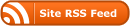
One Response
Stay in touch with the conversation, subscribe to the RSS feed for comments on this post.
Continuing the Discussion