I was installing a Dovado UMR today and came up against a problem. As a rule, I follow the recommendation to use WPA2 (WiFi Protected Access II) encryption on wireless networks. This was all well and good for the iPods, an iPhone, several laptops and an Xbox using this network, but the wireless adapter on a desktop PC just could not connect. Continued…
Posted in Dovado, FAQ, WiFi, Xtreamer.
Tagged with Dovado, SP2, Unable to connect, WiFi, Windows XP, WPA2, Xtreamer.
By gerry
– 9 June 2011
DigitalVersus is a technology review site, which aims “to make our findings as clear as possible for readers with little or no technical experience, so that you can make an informed choice and buy the right product at the right price.”
 Yesterday they published their review of the Popcorn Hour A-210, giving it an impressive FIVE STARS. It’s a very comprehensive review focusing on the software interfaces available on the A-210. Continued…
Yesterday they published their review of the Popcorn Hour A-210, giving it an impressive FIVE STARS. It’s a very comprehensive review focusing on the software interfaces available on the A-210. Continued…
Posted in News, Popcorn Hour, Products, Reviews.
By gerry
– 24 February 2011
Yes. There are a couple of button sequences you can use with the red power button on the remote.
- Press power once to put the Popcorn Hour into standby or to wake it up from standby
- Press power followed by DELETE to fully shutdown the Popcorn Hour
- Press power followed by EJECT to reboot the Popcorn Hour
Posted in FAQ, Popcorn Hour, Products.
By gerry
– 11 February 2011
So what awaits when you open your Popcorn Hour A-210 box?
- User guide
- Quick installation guide
- Power supply and (UK) mains cable
- Remote control
- AAA batteries
- HDMI cable
- USB cable (A – B)
- Short USB extension cable
- A-210 unit
- A bag of little screws for an internal SATA drive
Continued…
Posted in FAQ, Popcorn Hour, Products, Videos.
By gerry
– 4 February 2011
Popcorn Hour networked media jukeboxes enable you to stream video and other digitial media files directly to your HDTV from a variety of sources, either on your home network, an internal hard drive or USB-attached storage devices.
The Popcorn Hour C-200 is more than twice the size and weight of its smaller siblings, the A-210 and its earlier incarnation the A-200. This video has a comparative look at the physical look and feel of the three current video streamers from the Popcorn Hour stable.
So apart from this more impressive stage presence, what else do you get with the C-200 for its heftier price tag? Continued…
Posted in FAQ, Popcorn Hour, Products, Videos.
By gerry
– 3 February 2011
Originally you needed to install an internal SATA hard disk drive (HDD) to run NMT Applications on a Popcorn Hour networked media jukebox. However it is now possible to run these services from USB-attached storage, which could even be a USB memory stick (minimum 4GB recommended) or a much more practical external hard disk unit. Continued…
Posted in FAQ, Popcorn Hour, Videos.
By gerry
– 3 February 2011
Yes. Your Popcorn Hour player is delivered with the factory-installed firmware on it, which may be a month or two out of date. Firmware updates are released very frequently with support for new codecs, lots of new features and bugfixes, so the first thing you should do when you’re setting up your Popcorn Hour player for the first time is to check for a firmware update. This is as easy as 1 – 2 – 3…
Continued…
Posted in FAQ, Popcorn Hour, Videos.
By gerry
– 3 February 2011
 If you’re looking for an extremely thorough review of the Popcorn Hour A-210 with lots of pictures and video of the product, the Hardware Bistro has just the article for you.
If you’re looking for an extremely thorough review of the Popcorn Hour A-210 with lots of pictures and video of the product, the Hardware Bistro has just the article for you.
They tested the digital media streaming device for two weeks and were impressed enough with the A-210’s performance to award it four and a half stars (just like cnet uk).
The multimedia content sharing between Popcorn Hour A-210 and the client PCs are just amazing. With Popcorn Hour A-210, users can watch their movie, play their music or view their photos on TV from their PC (source). Popcorn Hour A-210 solves one of the HTPC problems where no more manual data transfer is required as everything can be transfer through the network with NMJ. There should be no lagging problem if the router/access point and the client PC are equipped 802.11n network technologies.
As we mentioned previously Popcorn Hour A-210 can be worked as NAS as well which is ideal if multiple client PCs are connected within the network group where data can be shared through the Popcorn Hour A-210; very useful technology and it will be one of the next upcoming toys when the price is much affordable.
In term of multimedia supports of Popcorn Hour A-210, we are able to play all of our files with Popcorn Hour A-210. This is very important as most of the video files are in AVI, RM formats so with Popcorn Hour A-210, you are now able to watch them on big TV with your family rather than a small screen-size PC monitor.
Read full review
Posted in News, Popcorn Hour, Products, Reviews.
By gerry
– 10 January 2011
 The UK’s only monthly magazine for Linux Developers, Linux User & Developer, has a comprehensive technical review of the Popcorn Hour A-210 in its Issue 95 (late December 2010).
The UK’s only monthly magazine for Linux Developers, Linux User & Developer, has a comprehensive technical review of the Popcorn Hour A-210 in its Issue 95 (late December 2010).
Verdict: 4/5
The Popcorn Hour A-210 offers a vast improvement over the cult A-200 NMT in terms of both build quality and looks. While the hardware under the hood is essentially the same, Popcorn Hour still deserve plaudits for managing to create a silent-running solution much more in tune with today’s aesthetic sensibilities.
Read full review
Posted in News, Popcorn Hour, Products, Reviews.
By gerry
– 10 January 2011
 The new Popcorn Hour A-210 was reviewed by technology expert website cnet uk in November 2010. The video streaming device was given four and a half stars and the Editor’s Choice award.
The new Popcorn Hour A-210 was reviewed by technology expert website cnet uk in November 2010. The video streaming device was given four and a half stars and the Editor’s Choice award.
Popcorn Hour media players never fail to win our respect. Comprehensive media playback, a comparatively simple user interface and well-built hardware make them easy to love. The A-210 doesn’t move the game on much, but it’s accomplished at what it does and we’d spend our own money on one in a heartbeat.
Read review in full
Posted in News, Popcorn Hour, Reviews.
By gerry
– 10 January 2011




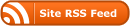
Recent Comments